Looking for the best apps for accounting firms?
You’ve come to the right place.
This article will give you a curated list of the best cloud software for your firm to help make you more efficient, more automated, and more productive.
Let’s take a look.
Table of Contents
Communication Software for Accounting Firms
File Storage and Management
Accounting Software Apps to Build Your Firm
Help Desk and Unified Inbox Apps for Accounting Firms
Proposal and Engagement Letter Apps
Practice Management Software
Communication Software for Accounting Firms
One of the first areas where applications for firms (and all businesses) have made an immense impact is communication. Especially important due to the onset of remote work.
A communication or a messaging app will enable accounting firm teams to tailor their communication in a way that improves work. If you dread opening your email and using the inbox to find out what’s going on — it doesn’t have to be that way.
Two primary communication apps include:
Instant messaging (mobile app and desktop)
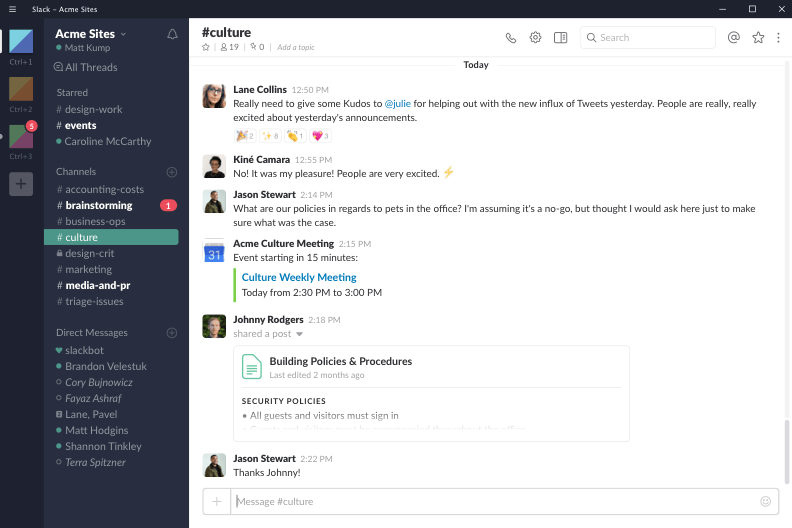
Instant messaging is a precious tool for teams. The advantage of making concise statements without resorting to a call, or a mini-meeting. Messaging apps let you reference the chat and ensure there are fewer minor misunderstandings as there’s a record of the conversation.
Cons of relying on a messaging app?
The potential for constant pinging causes interruptions when you’re trying to get work done. A remedy here is to create policies and ensure your team follows guidelines explaining when DMs are ok, and when they’re not.
Plus, set up appropriate channels so the right team members get notifications, and others aren’t roped into unnecessary chat.
Here are two top-rated options for teams:
- Slack: One of the most popular messaging platforms for businesses all around the world. It’s easy to use and has many features that help small business owners or small firms to medium-sized teams easily manage their communication.
- Teams: Microsoft’s alternative to Slack is called teams. It’s similar from a functionality standpoint. However, it has the benefit of integrating with Microsoft’s productivity and project management tools. Additional features can be found here.
Video Conferencing
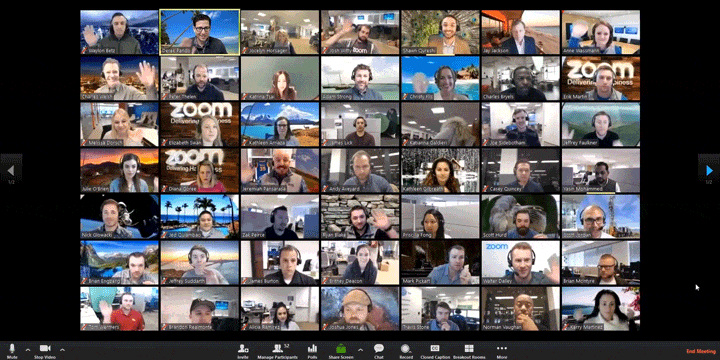
Video conferences have become a part of everyone’s life in one way or another. For firms, or even if you are a small business owner, they give you the option to have real-time virtual face-to-face communication with your team. Admittedly, it’s not the same as a physical face-to-face meeting, but it’s the next best thing.
- Zoom: This conferencing app has become the standard in video communication, and it’s most reliable and priced affordably. A big plus is that most people are familiar with it by now, so implementing it into your workflow is usually very easy.
File Storage and Management
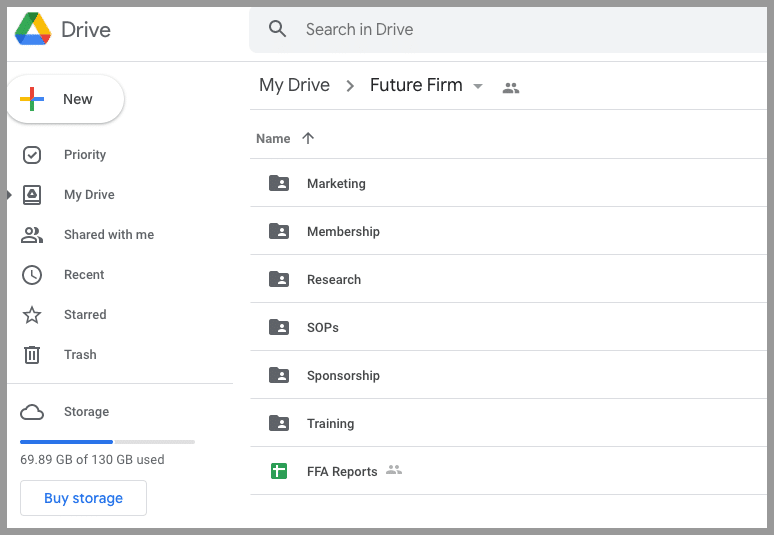
For effective client management, a centralized file storage system has been one of the key elements of an accounting practice’s workflow. It usually involves having a network with a server that stored all the files so your accountants could have convenient access to all the data.
Security is a major factor here, since your clients’ bank statements, online banking, social security numbers, and other financial data are sensitive information. That said, transitioning to a cloud-based data setup, with remote access, makes access easier (while remaining secure).
Remote document management is easy to implement, affordable, and secure. Here are some of the best options.
- Google Drive: Google’s file storage system is a great option. It’s easy to integrate with G Suite and is affordable. It also gives you the option to give your team full access, or read-only access.
- Dropbox: An alternative to Google Drive. It’s competitively priced and has large storage space options.These 2 are highly useful apps for accountants or even business owners for its storage management.
Securely Share Information
As you collaborate with clients as an accounting business, it’s also important to properly share passwords and logins. Do not email passwords, client’s accounts, especially for bank accounts, or even share with your Google Drive/Dropbox.
The best way to get around these potential security issues is with a tool like Lastpass.
- Lastpass: With LastPass as a password management app, you can securely share passwords, create your master password, and add confidence to the collaboration in your firm. This is one of the tools that you can access with your team even if you work remotely and data entry is automatic.
- Practice Protect: This app is a data security platform designed for firms. Easily onboard/offboard employees’ accounts, manage their passwords, and a whole slew of other features to help keep your firm secure.
Accounting Software Apps to Build Your Firm
Cloud Accounting Apps
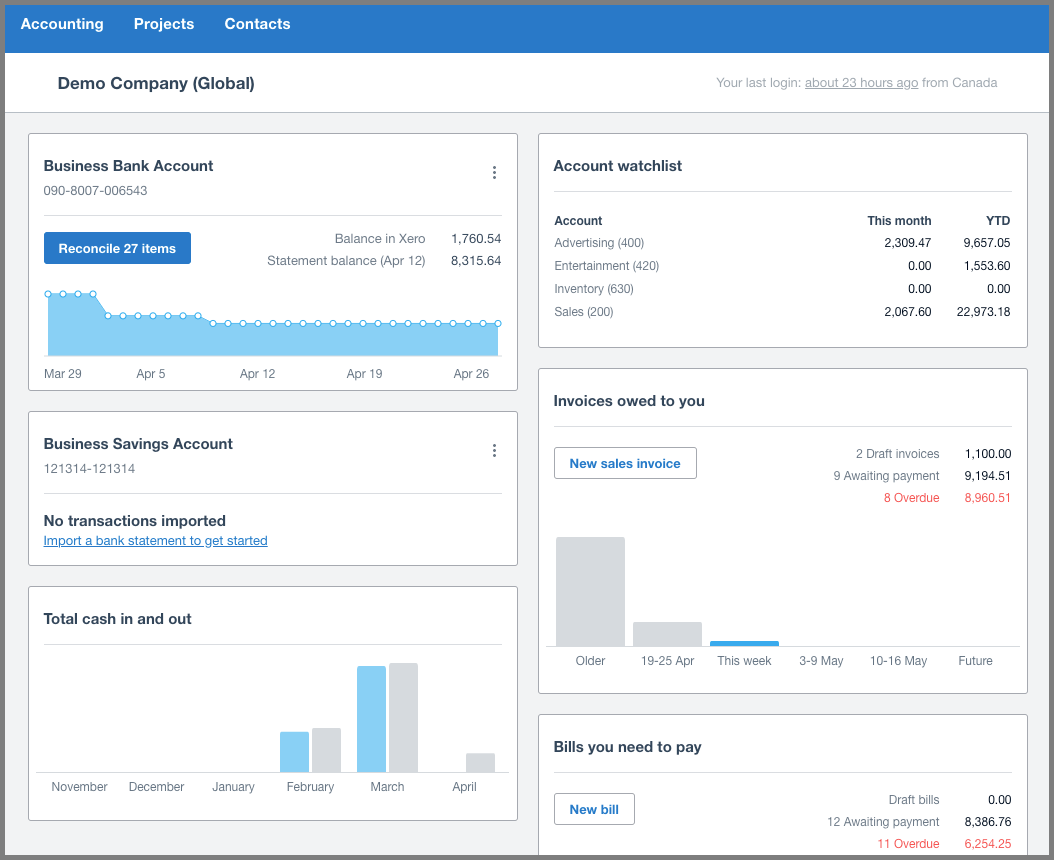
At the core of your business in building an accounting firm is the accounting software you choose to interact with clients. Tax professionals will also rely on an accounting system in order to export this data into their tax software.
There are two dominant accounting software players in the industry, and which you choose depends on a variety of factors.
- Xero: With Xero as cloud accounting software, you can expect live bank statements and feeds, a robust integrations marketplace, cash flow management abilities, and all the necessary components for reconciling and reporting.
- Quickbooks Online: Like Xero, Intuit’s cloud product, QuickBooks Online, provides a superior experience to QuickBooks Desktop, which includes live bank feeds, a variety of integrations, and the ability to efficiently serve clients from all locations.
One advantage of Quickbooks Online accounting software compared to other accounting software or cloud accounting apps is its long-standing name familiarity. Which tool you decide on will largely depend on personal preference, and many firms and small businesses serve clients on both platforms. Both of these are excellent apps for accountants and bookkeepers. It all comes down to choosing the right accounting software at the end of the day.
Receipt Management Software
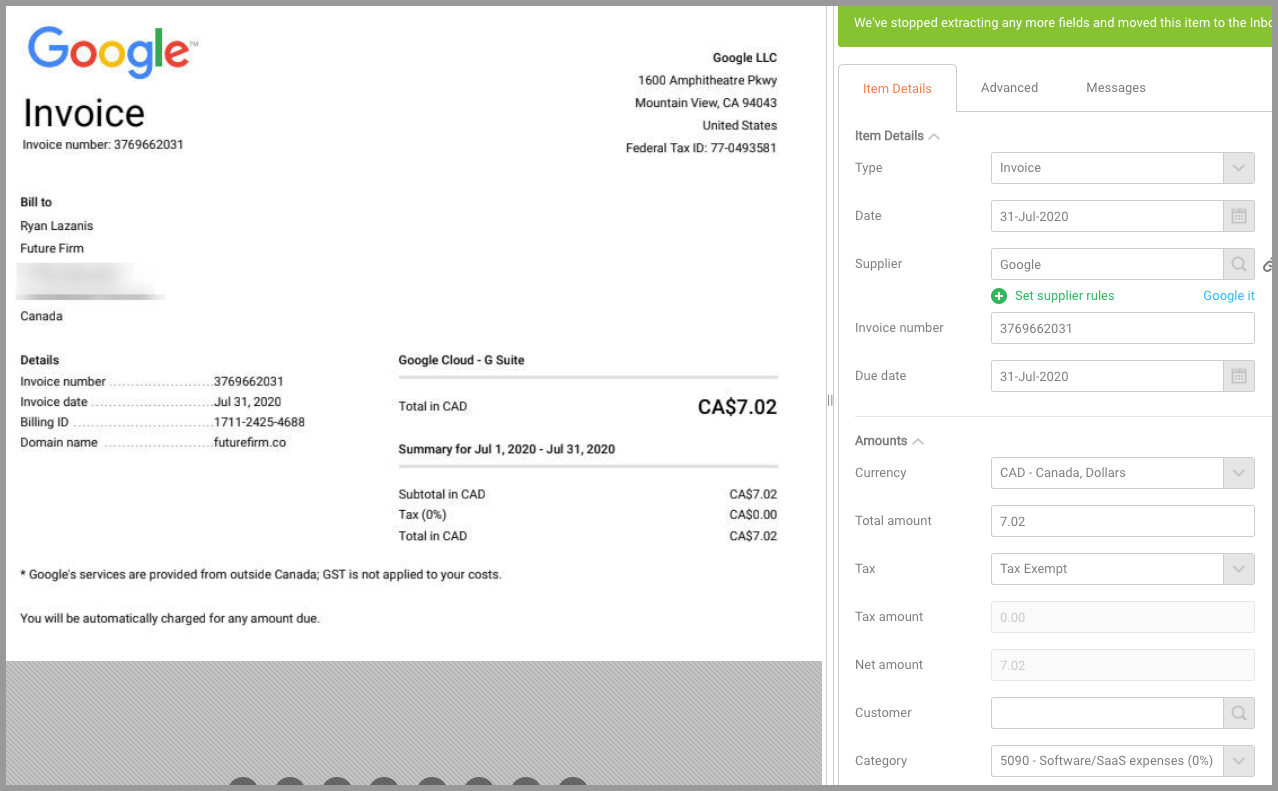
Don’t limit your accounting automation to after the bank recognizes the transaction. You can also use tools to capture and access receipts, send them to your accounting software, and match them up with the proper transactions. Here are some tools and software I love.
- Dext: Dext’s accounting software (formerly Receipt Bank) is a nice online app that replaces your mountain of receipts. Just snap a photo of your receipts to capture, and Dext then syncs with Xero, QuickBooks Online, or QuickBooks Desktop to record the transaction.
- Hubdoc: Hubdoc’s accounting software is similar to Dext in features, and also provides automation instead of paper receipts. Hubdoc was recently acquired by Xero, so there is a natural fit for those who build their firms and small businesses on the back of Xero accounting software.
These are also great apps for accountants doing professional bookkeeping services for their clients.
Help Desk and Unified Inbox Apps for Accounting Firms
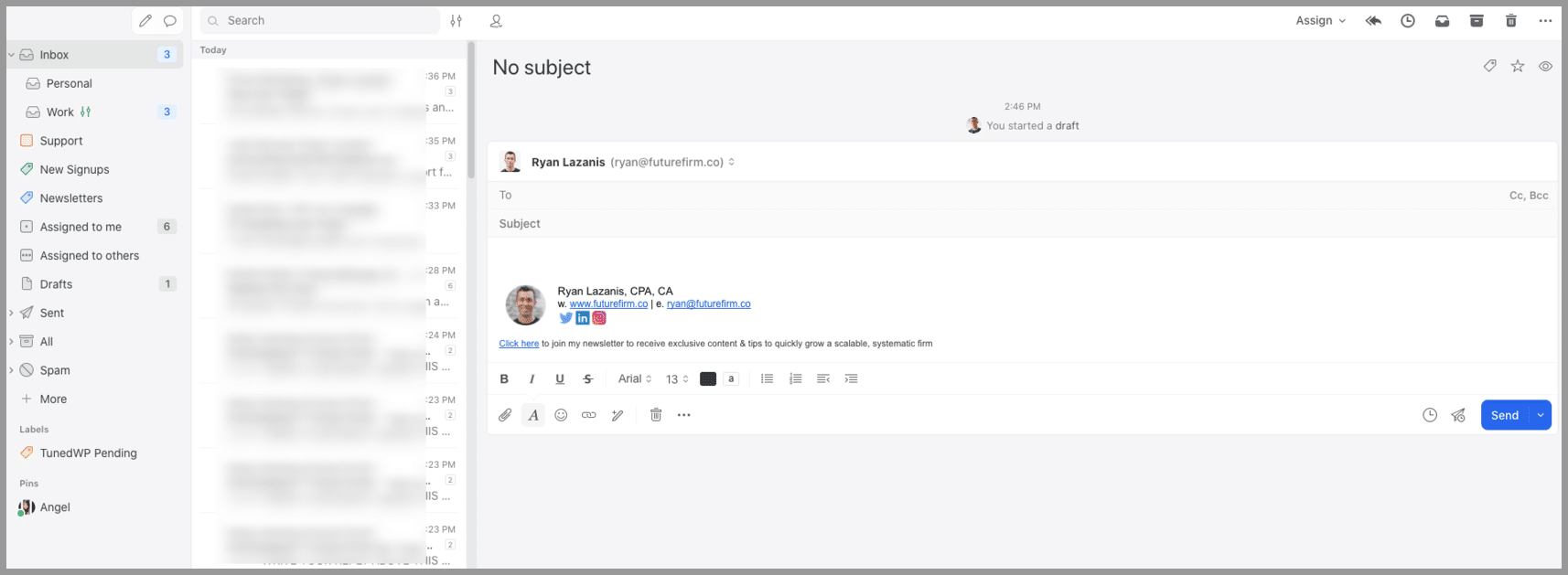
Have a decent number of clients? A dedicated support system often helps mitigate confusion while helping your team recognize and prioritize issues.
Help desk apps help you bridge the customer service gap, provide faster, and leave less room to drop the customer success ball. In fact, I fully recommend them.
Prominent help desk and inbox solutions:
- Zendesk: This app is one of the most popular options for help desk software due to its range of pricing. They have solutions that are affordable enough for even the smallest firm or small business to consider implementing all the way to corporate-level options.
- Front: Front is a customer communication platform serving multiple verticals, including professional services (like firms). It gives you the ability to connect inboxes, SMS, and even social accounts.
- Missive: This solution is based on team collaboration via email, chat, and task lists. So, it could go a bit beyond a unified inbox into more of a light workflow tool. It has a lot of other benefits and I use it myself for Future Firm®.
Proposal and Engagement Letter Apps
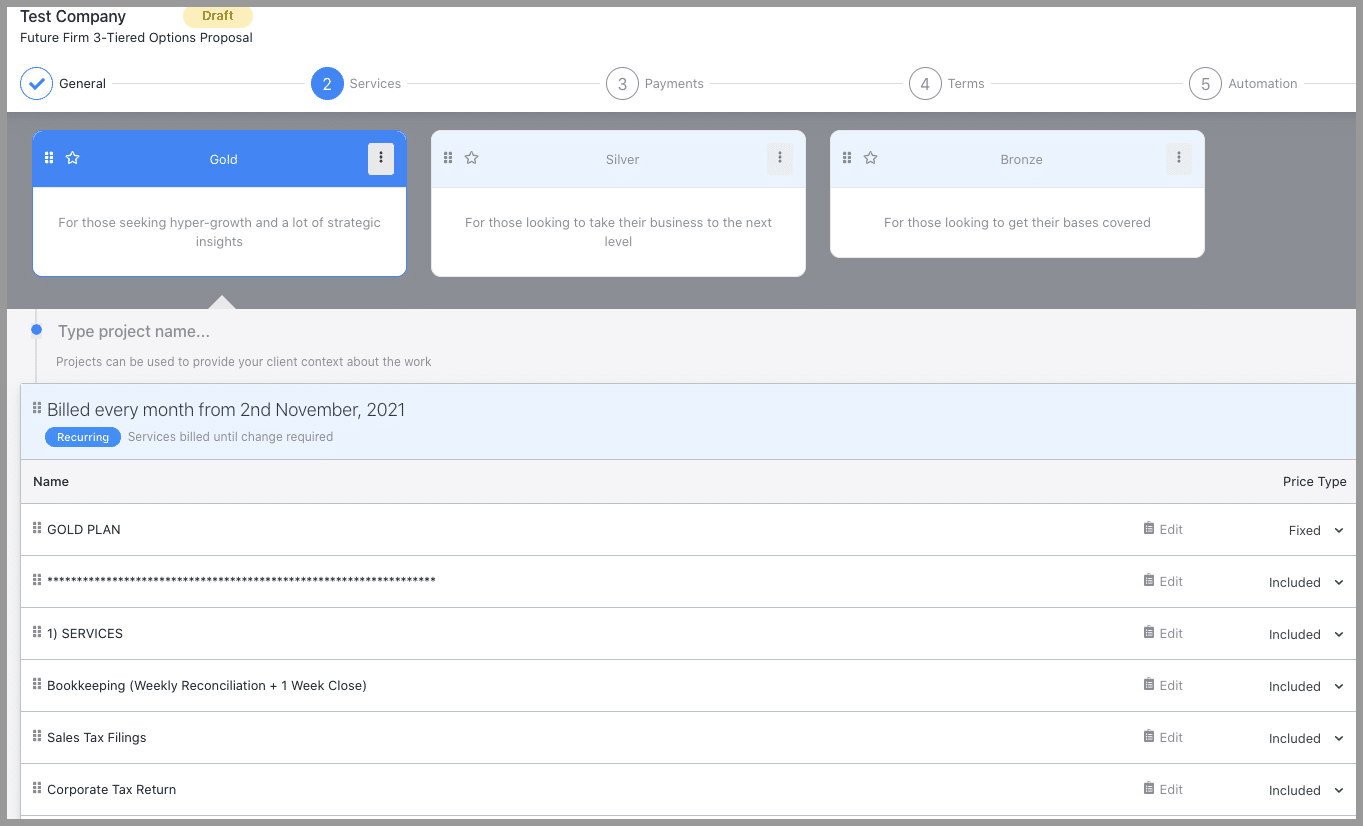
While accounting apps provide multiple opportunities for efficiency, a great place to start is where they help you get paid faster!
Writing and signing proposals are necessary for onboarding new clients. Are you still printing proposals and getting them hand-signed?
Sending proposal documents with an e-signing option is becoming the norm. It reduces paper usage, makes filing them significantly easier, and opens your target market up to a much larger geographic area. (Proposals, engagement letters, and growing your firm are things I cover thoroughly in Future Firm Accelerate®.)
Here are two great options that are significantly better than Microsoft Word or Google Docs.
- Proposify: This app gives you all the necessary tools to make sending and signing proposals fast and easy. It also has advanced options such as automation that can help you run the process at a rapid pace.
- Practice Ignition: Has all the necessary tools to send proposals and engagement letters and is one of the best apps for accountants. It gives you the option to customize them to fit your branding to look professional and consistent with the rest of your marketing material. Also, it opens up the option to automate your payment process and get deposited in your chosen bank accounts since it features a payment portal.
- Pandadoc: Pandadoc does a great job of making document management easy. That said, it’s not as tailored to the accounting space as a solution, like Practice Ignition.
Practice Management Software
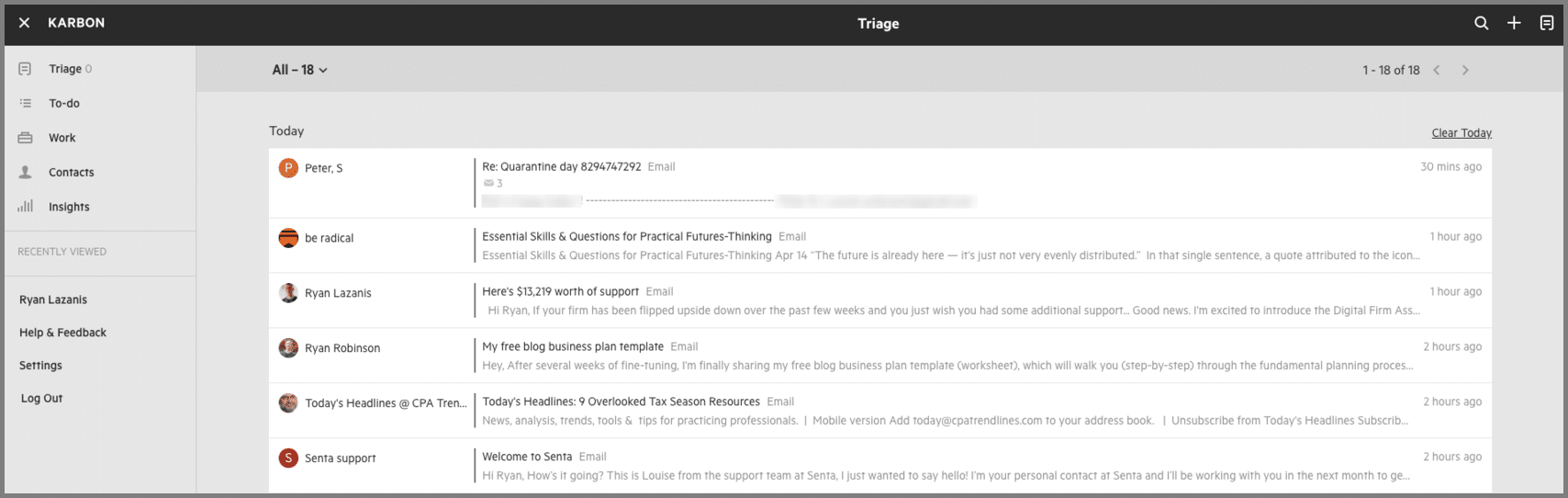
A quality practice management system is critical to the smooth functioning of your firm.
It will allow you to keep your firm organized, keep your team on the same page and streamline your workflows.
Here are a few of my favorites:
- Teamwork: Unlike other apps, I like this system quite a bit since it has a great capacity reporting tool to ensure that you and your team aren’t working those crazy 80+ hour workweeks 🙂
- Karbon: They are one of the top accounting practice management systems for firms. Many enjoy their email triage feature.
- Jetpack Workflow: This is one of the simplest and easiest to use systems around for accounting firms.
- Clickup: If you want a super-powerful system with a million bells and whistles, Clickup is a popular app for many technology-forward firms. Just be prepared to sink some time into getting it set up.
Ready to Try Some Apps?
If you’re looking to get more productive with your small business or firm through the use of accounting process automation apps and accounting technology, then hopefully the above list of popular apps is a step in the right direction to help you get there. These are just a few of the best apps for accountants and bookkeepers I think are definitely useful.
Choosing the right tools can help you manage your business.
Which app or software do you plan on implementing next? Do you have other favorite accounting tools or other accounting applications that you can share?
Let me know by commenting below!





This is excellent and has saved me so much time researching what I need and which ones are decent. In less than a week, I’ve got my tech infrastructure all set up. Thank you!
P.s. – I just noticed on QBO that they added a “receipt” function where you can email receipts directly into the system. It is not as good as dext but much cheaper so for those that are budget conscious at the beginning this may be a good option (but limited).
Thanks for the feedback Grave and good suggestion with the QBO feature 🙂
Great selection of apps, Ryan! I was wondering what your favorite client portal software are? It would be nice to include a section in this article for those. Some people call them client management software. As a web developer working with accounting firms, I had to build a custom one for a client because I couldn’t find one that he liked.